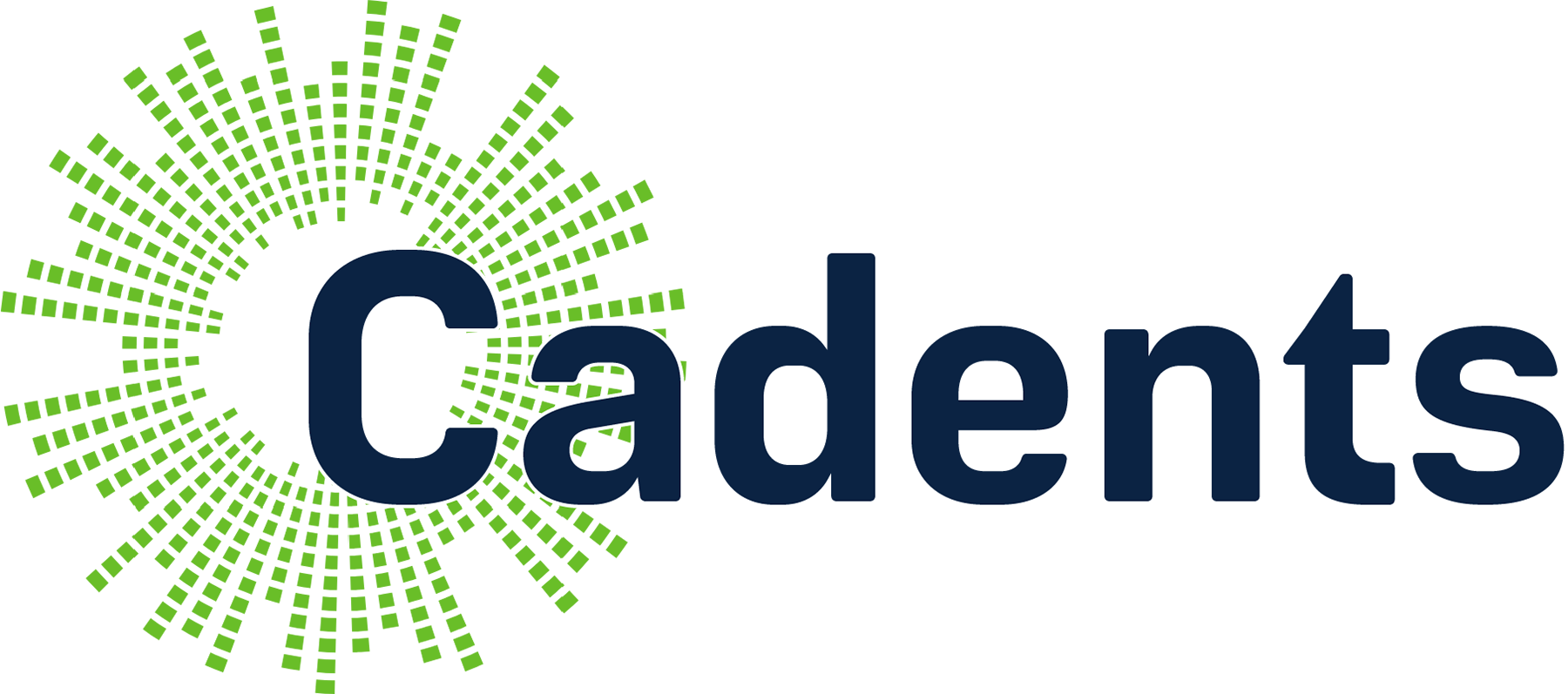The phrase end of life is one of those deceptively innocent tech terms. It pops up casually in vendor emails or quietly sneaks onto product roadmaps, easy to ignore. But behind that sleepy corporate jargon is a clear message: “Hey folks, we’re no longer updating this thing – good luck!”
Think of an end-of-life announcement as the tech equivalent of your mechanic saying, “Sure, your brakes are worn out and may still work… probably. But you have been informed, and we won’t be checking anymore, and definitely won’t fix them if something goes wrong.”
Not exactly comforting, right?
End-of-Life Means the End of Security
In software, when a product reaches end-of-life, the vendor essentially waves goodbye. No more security patches. No more bug fixes. Limited tech support to call when things inevitably go sideways. The general response is “you need to upgrade”. You’re entirely on your own.
It’s like carefully locking your front door, only to leave your windows wide open. And then, just for good measure, switching off your security alarm. Because why not make things easier for burglars?
If this sounds irresponsible, it’s because it is. Yet many organizations do precisely this – only digitally.
How End of Life Software Bites Back – Hard
Every year, countless companies shrug off end-of-life warnings, treating them as trivial admin tasks that can wait. But when vulnerabilities pop up – and they always do – there’s no quick fix, no patch coming to the rescue.
In fact, about 60% of cybersecurity breaches involve attackers exploiting known vulnerabilities for which patches already exist. Ouch.
Imagine getting robbed, only to realize later you left the spare key under the mat. That’s exactly how breaches linked to end-of-life software feel – completely avoidable.
Compliance Isn’t Just a Checkbox – It’s Your Reputation
Here’s the kicker: ignoring end-of-life isn’t just reckless from a security standpoint. It’s also a glaring compliance violation.
Major cybersecurity mandates – from NIST to HIPAA to PCI DSS – all explicitly require organizations to run actively supported software. These aren’t gentle suggestions; they’re binding legal requirements.
Ignoring end-of-life software instantly pushes your company into non-compliance territory. That’s a recipe for audits, fines, and awkward conversations with customers and regulators.
Real-World Nightmares: End of Life Gone Wrong
To highlight the real stakes, let’s look at some headline-making breaches that started with end-of-life software:
T-Mobile (2021): When “Good Enough” Wasn’t Good Enough
T-Mobile left unsupported, unpatched software lingering on their servers. Attackers found it, compromised it, and walked away with 40 million customers’ private data. The company spent years rebuilding its credibility.
MOVEit (2023): The Patch That Got Away
MOVEit released a patch for a critical vulnerability, yet thousands of organizations – Shell, British Airways, and countless others – failed to deploy it quickly. Cybercriminals didn’t need to be clever; they just exploited the oversight.
Facebook (2021): Half a Billion Reasons to Update
Facebook ran outdated, unsupported systems with known security gaps. Predictably, hackers scraped data from 530 million users. Facebook learned the hard way that end-of-life procrastination is incredibly expensive.
Xfinity (2023): Ignoring the “Check Engine” Light
Citrix patched a dangerous vulnerability. Xfinity didn’t apply the patch in time, leading to a breach impacting 36 million customers. The vulnerability wasn’t mysterious – it was clearly announced. It was just ignored.
These examples all have one painful thing in common: each was completely preventable through better software lifecycle governance.
Software Lifecycle Governance: Your Cybersecurity Superpower
Software lifecycle governance sounds dull, right? But behind the boring phrase is something genuinely powerful. Simply put, it’s proactively tracking, managing, and updating all your software assets before they hit end of life.
Think of software lifecycle governance as changing your car’s oil every few thousand miles. Sure, it’s mundane, but it keeps the engine humming smoothly and saves you from breakdowns on the side of the highway. In the digital world, it keeps your cybersecurity humming smoothly, too.
Effective software lifecycle governance means:
- Keeping an updated inventory of all software, their support status, and clear end-of-life dates
- Automating patches and security updates so nothing slips through the cracks
- Planning software replacements months ahead – not weeks after a crisis hits
How to Stop End-of-Life Software from Sneaking Up on You
Here’s your practical playbook to tackle end-of-life proactively (and keep your organization secure and compliant):
1. Get Your Inventory Under Control
You can’t protect what you don’t track. Maintain a comprehensive, real-time inventory of every piece of software and hardware your organization uses. Clearly document end-of-life dates, licenses, and vendor contacts.
2. Automate Those Updates (Because Humans Forget Things)
Relying on manual patching is like counting on your teenager to clean their room without reminders. Possible? Yes. Reliable? Not exactly. Automate security updates and patches wherever you can. Tools like SCCM or cloud-native patching platforms help you avoid human error.
3. Treat Aging Software Like Spoiled Milk
Spoiled milk doesn’t magically turn fresh tomorrow. Similarly, outdated software won’t magically become secure again. Plan migrations well ahead of software reaching its end of life. Budget accordingly, set deadlines, and assign clear responsibility.
4. Get Everyone on the Same Page
Effective software lifecycle governance isn’t just an IT job – it’s everyone’s responsibility. Procurement, legal, finance, and senior management all need visibility into upcoming end of life dates and their implications. Regular reviews and meetings make this easy.
5. Document Everything (Yes, Even the Boring Stuff)
Thoroughly document patching schedules, updates, compliance reports, and risk assessments. Auditors love clear records. Detailed documentation is your best friend during compliance reviews and audits.
6. Don’t Forget Third-Party Dependencies
Third-party software providers must align with your internal lifecycle governance policies. Demand clear timelines, patching SLAs, and end of life notices from your vendors. Don’t let their oversight become your headache.
7. Integrate End of Life into Your Risk Assessments
Treat end of life software as seriously as any other vulnerability or risk. Give outdated software clear, measurable risk scores in your regular risk assessments and prioritize remediation accordingly.
8. Regularly Remind Your Team What’s at Stake
Continuous awareness training matters. Remind your teams that compliance with cybersecurity mandates isn’t just policy – it’s about protecting customer trust, avoiding expensive incidents, and keeping your business healthy.
Making a Cultural Shift Toward Proactive Governance
The real goal isn’t just patching software. It’s shifting your organization’s mindset from reactive firefighting to proactive protection. Software lifecycle governance is less like putting out fires and more like making sure the smoke detectors have fresh batteries before anything starts smoking.